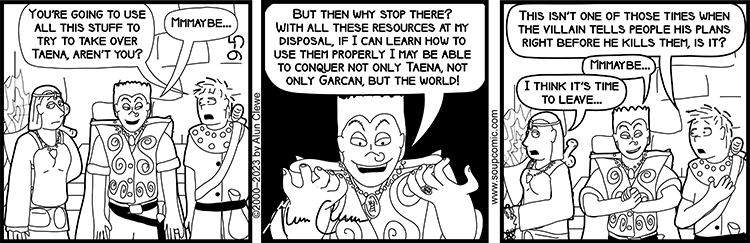
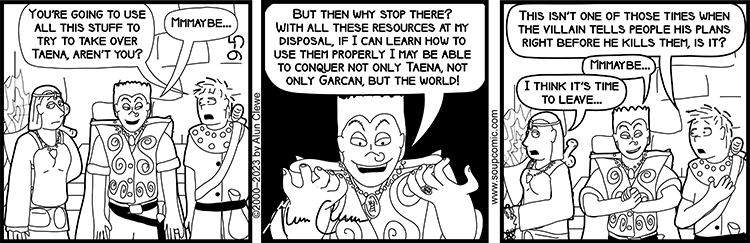
Ye gads, this strip gave me some trouble.
I don't mean when I first drew it back in 2000. I mean a few days ago when I tried to update it.
First of all, this is another strip where I wanted to alter the art slightly, because I'd drawn DeVallon's hands backwards (a mistake I seem to have made a lot in the early days of the comic, though I think (I hope) I've gotten over this). But that wasn't the main issue. No, the main issue was that the Adobe Illustrator file had apparently become corrupted. When I tried to open it, I just got a file with an embedded image; I didn't get any editable shapes or text.
Now, even if I didn't have a working version of the original vector graphic file, I did have the old bitmap version of the comic. In principle, I could have just used that; I could have blanked out the text and put new text over it, and could even have erased the hands and redrawn them. But I didn't want to do that for several reasons, not the least of them being that this bitmap image is, of course, not print quality, and I might eventually want to make a printed book of these strips. So I went about seeing if there might be a way to repair the damaged file.
I seemed to remember back in 2000 during the strip's first run having trouble with corrupted files a time or two, and following a recommendation I'd found somewhere to change the file's extension to .eps; open a new, blank Illustrator file; and then placing the .eps file in the new Illustrator file. So I tried that, and... no luck. I still got just an image; it still wasn't editable.
I found an Adobe Help page that gave instructions for repairing a file using Illustrator. It recommended first editing a line in the Adobe Illustrator preferences file to turn on file repair, then opening the file in Illustrator while holding down Shift Alt Control. Illustrator would then, according to the instructions, open a blank file. This file I was to close without saving, but a repaired version of the damaged file would have been created in the same directory as the original file, with the same filename but prepended with an underscore.
Well, I followed the instructions and the file with the underscore did appear as promised. But this did not fix the file. This in fact seemed to make things worse. While Adobe Illustrator was able to open the original file, if incompletely, it wouldn't open the "repaired" file at all, saying it was too damaged.
Hm... but if there was something there to read, could I try converting the file to a different format? Changing the extension to the Postscript extension of .eps didn't help, but maybe there was an online converter that could convert the file to .eps and maybe repair it in the process? I found, in fact, a plethora of online .ai to .eps converters, which I tried with both the original file and the "repaired" file, but most of them weren't up to the job. They either couldn't repair the file at all, or they just produced some unconnected patterns that I can only guess were some relic of the old default paintbrushes that must have been embedded in the Illustrator file.
Finally, though, I found an online converter that seemed to do the job—at least, the preview it showed looked right. Unfortunately, the site charged money to allow the repaired file to be downloaded. And money is very tight for me right now—I work in the film industry, so work has been very slow lately due to the SAG and WGA strikes. (Which, incidentally, I blame entirely on the producers, not the unions; I support the striking workers 100%.) But it was only five dollars—that I could live with. So I paid the five dollars, downloaded the file... and it was garbage. Despite the promising preview, it hadn't been repaired at all.
After some further searching, I found a different, free online converter that did a better job. The middle panel, at least, was indeed restored to a fully editable state. The other two panels, however, were still just bitmap images—or rather, oddly, they were each divided into a bunch of separate bitmap images that each formed a horizontal strip. Anyway, the second panel was the one that I needed to edit to fix DeVallon's hands, so I could use this version to do that... but unfortunately it didn't fix the resolution issue for the other panels. I still hoped for a better solution.
(Why didn't I try this free site before paying five dollars for the one that ended up not working? Well, because I found that one first, and also I am kind of stupid.)
Now, I seemed to remember back in 2000 during the strip's first run having trouble with corrupted files a time or two, and following a suggestion I'd found somewhere to change the extension to .eps, open a new, blank illustrator file, and... wait a minute, hadn't I already tried this? Well, I thought so, but I wasn't sure, and in any case it wouldn't hurt to try it again. So I opened a new, blank Illustrator file, went to place the .eps file in it, and... oh, hold on, there's a "link" checkbox in the Place dialog that I hadn't noticed before. Well, I don't want to link the placed .eps file, so let me uncheck that box...
And it worked. I had an editable version of the file again. Oh, there were a few minor issues, but nothing serious. Everything was combined into one layer, but that was easy enough to work around or fix. And for some reason every text object had been split into individual characters, but eh, I was going to reletter the strip anyway.
So, yes. Apparently the very first thing I tried would have worked, if I'd just noticed that checkbox the first time.
Anyway, now that I could, I went ahead and fixed DeVallon's hands. (I didn't redraw them; I just reflected them through a diagonal axis—one of the advantages of working digitally is that I can do things like that.) And then I relettered the strip, and it was good to go.
By the way, I said earlier that Taena was (I think) the country where these strips take place. Garcan, then, I suppose is the continent. Although I don't think the name ever comes up again. (At least in any of the strips from the previous run; maybe I'll use it again in some new strips.)
(And yes, yes, crossed dialogue balloon tails again. Dagnabbit.)